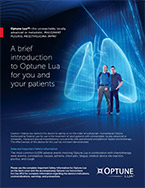Caution: Federal law restricts this device to sale by or on the order of a physician. Humanitarian Device. Authorized by Federal Law for use in the treatment of adult patients with unresectable, locally advanced or metastatic, malignant pleural mesothelioma concurrently with pemetrexed and platinum-based chemotherapy. The effectiveness of this device for this use has not been demonstrated.
Indications For Use
Optune Lua® is indicated for the treatment of adult patients with unresectable, locally advanced or metastatic, malignant pleural mesothelioma (MPM) to be used concurrently with pemetrexed and platinum-based chemotherapy.
Optune® is intended as a treatment for adult patients (22 years of age or older) with histologically-confirmed glioblastoma multiforme (GBM).
Optune with temozolomide is indicated for the treatment of adult patients with newly diagnosed, supratentorial glioblastoma following maximal debulking surgery, and completion of radiation therapy together with concomitant standard of care chemotherapy.
For the treatment of recurrent GBM, Optune is indicated following histologically- or radiologically-confirmed recurrence in the supratentorial region of the brain after receiving chemotherapy. The device is intended to be used as a monotherapy, and is intended as an alternative to standard medical therapy for GBM after surgical and radiation options have been exhausted.
Important Safety Information
Contraindications
Do not use Optune Lua in patients with MPM with implantable electronic medical devices such as pacemakers or implantable automatic defibrillators, etc. Do not use Optune in patients with GBM with an implanted medical device, a skull defect (such as, missing bone with no replacement), or bullet fragments. Use of Optune together with skull defects or bullet fragments has not been tested and may possibly lead to tissue damage or render Optune ineffective.
Use of Optune Lua for MPM or Optune for GBM together with implanted electronic devices has not been tested and may lead to malfunctioning of the implanted device.
Do not use Optune Lua for MPM or Optune for GBM in patients known to be sensitive to conductive hydrogels. Skin contact with the gel used with Optune Lua and Optune may commonly cause increased redness and itching, and may rarely lead to severe allergic reactions such as shock and respiratory failure.
Warnings and Precautions
Optune Lua and Optune can only be prescribed by a healthcare provider that has completed the required certification training provided by Novocure®.
The most common (≥10%) adverse events involving Optune Lua in combination with chemotherapy in patients with MPM were anemia, constipation, nausea, asthenia, chest pain, fatigue, medical device site reaction, pruritus, and cough.
Other potential adverse effects associated with the use of Optune Lua include: treatment related skin toxicity, allergic reaction to the plaster or to the gel, electrode overheating leading to pain and/or local skin burns, infections at sites of electrode contact with the skin, local warmth and tingling sensation beneath the electrodes, muscle twitching, medical device site reaction and skin breakdown/skin ulcer.
The most common (≥10%) adverse events involving Optune in combination with chemotherapy in patients with GBM were thrombocytopenia, nausea, constipation, vomiting, fatigue, convulsions, and depression.
The most common (≥10%) adverse events related to Optune treatment alone in patients with GBM were medical device site reaction and headache. Other less common adverse reactions were malaise, muscle twitching, and falls related to carrying the device.
If the patient has an underlying serious skin condition on the treated area, evaluate whether this may prevent or temporarily interfere with Optune Lua and Optune treatment.
Do not prescribe Optune Lua or Optune for patients that are pregnant, you think might be pregnant or are trying to get pregnant, as the safety and effectiveness of Optune Lua and Optune in these populations have not been established.
Please click here to see the Optune Lua Instructions For Use (IFU) for complete information regarding the device's indications, contraindications, warnings, and precautions.
Please click here to see the Optune IFU for complete information regarding the device's indications, contraindications, warnings, and precautions.
On this site, patient and healthcare professional videos as well as all images labeled as Optune Lua users, caregivers, or healthcare professionals depict actual patients, caregivers, and healthcare professionals. All other depictions of patients and caregivers are actor portrayals. Patient images reflect the health status of the patients at the time each photo was taken.